Combining Two Legacy Platforms into One – List Management
By Frank Shaw, February 5, 2020

ZoomInfo recently created the combined DiscoverOrg and ZoomInfo platform to replace both the legacy DiscoverOrg and the legacy ZoomInfo platforms. In doing so, some features were retained from DiscoverOrg, some from ZoomInfo, and sometimes a new version of an existing feature was created (of course, there were lots of new features as well).
The general process for determining how to design and implement features that were different in the two legacy platforms was discussed in a previous blog post. This post provides a specific example around the implementation of lists and list management.
The Legacy List Features
Users had a lot of opinions on how lists worked in the two legacy platforms. These opinions were used to help shape the way lists work in the combined DiscoverOrg and ZoomInfo platform.
Lists in the Legacy ZoomInfo Platform
Users of the legacy ZoomInfo platform had a lot to say about lists. Some of the areas they thought needed some improvement included:
- Visibility of lists: Many users of the ZoomInfo legacy platform found it difficult to find lists in the application and, when they did, they had trouble determining the state of each list.
- Determining which lists were uploaded versus generated by the platform: There was no obvious marker or way to tell this at a glance
- Consistency across the application: There was a lack of consistency around lists generally, but particularly in the list upload process. Lists were uploaded to a specific feature associated with the page the user was currently viewing and were not available elsewhere in the application. Further, the UI for doing this was different for different features. This caused confusion and frustration for users who wanted to be able to upload lists using a single interface and use those lists anywhere in the application.
Lists in the Legacy DiscoverOrg Platform
The legacy DiscoverOrg platform did not support a lot of list features, but its users really liked the list match feature, specifically the ability to view matched results directly in the unified search. They definitely wanted to retain this in the new combined platform.
Lists in the Combined DiscoverOrg and ZoomInfo Platform
The DiscoverOrg and ZoomInfo combined platform redesigned the list features to address some of the issues identified by users of the two legacy platforms.
First of all, the new combined platform combined the list match and target account features into a single list match feature that keeps the elements of the legacy DiscoverOrg platform its users really liked and expanded functionality for legacy ZoomInfo users. For example, tags can now be used to identify records in lists as those lists are uploaded. These records then automatically show up anywhere you select that tag within the web application.
Secondly, the combined platform includes a centralized list management page that’s front and center with a tab in the top navigation bar in the web application.
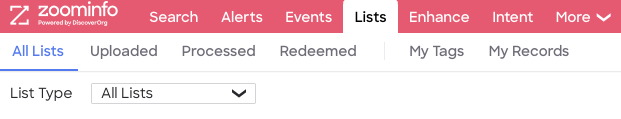
This provides an easy to find centralized location for all list activity. Further, it provides a clearly marked Uploaded area that filters out any lists generated by ZoomInfo so you can just manage the lists you manually uploaded to the application.
Finally, list uploads have been adjusted to be more uniform. Although lists are still uploaded to the specific features that use them, the process is initiated using the same button in the same location for any feature that supports list upload and the actual upload form is the same no matter where it is initiated from.
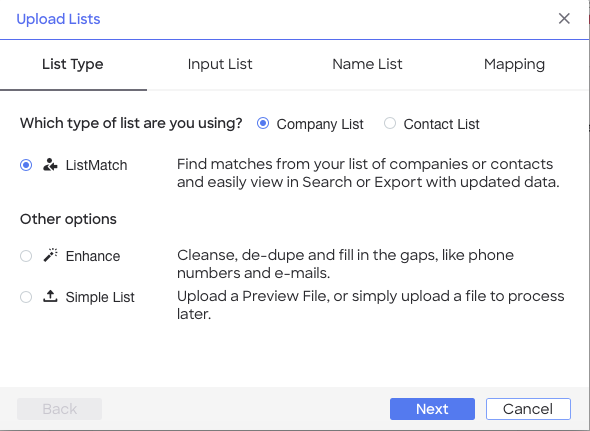
Lists can also be uploaded from the list management page using the same button and the same upload interface. Once a list is uploaded it is not specific to the feature where upload is initiated; lists uploaded for one feature can be accessed or used anywhere lists are supported.
Final Thoughts
List upload and list management in the combined DiscoverOrg and ZoomInfo platform is still far from perfect, but by leveraging feedback from users of the two legacy platforms the feature has been significantly improved from the feature set and especially the user experience provided in either the DiscoverOrg or ZoomInfo legacy platform. The process of soliciting, evaluating, and then applying this feedback was very successful. ZoomInfo will definitely continue using this type of process for feature evaluation and planning in the future.



